 Geography teachers are always on the lookout for photos and images (I know that we cannot live without them). Sometimes, finding that particular image to prove your point, show that process or add to your presentation is so important and necessary for your lesson. You then spend the next few hours trawling Google Images or another search engine to find what you are looking for. Well, say goodbye to that! The great thing about the internet and Web 2.0 is that everything, and particularly searching, has become much more time efficient.
Geography teachers are always on the lookout for photos and images (I know that we cannot live without them). Sometimes, finding that particular image to prove your point, show that process or add to your presentation is so important and necessary for your lesson. You then spend the next few hours trawling Google Images or another search engine to find what you are looking for. Well, say goodbye to that! The great thing about the internet and Web 2.0 is that everything, and particularly searching, has become much more time efficient.A very intelligent person (I have no idea who, someone from Germany apparently) has created Tag Galaxy. Tag Galaxy uses images from Flickr (a site where anyone can upload images) and categorises them for easy searching according to the tags they are given when the images are uploaded. This is done visually, as well as allows the user to determine more advanced searches by clicking specific categories. It has been very well received in the IT world, receiving this review 'Flickr Visualisation Tag Galaxy: Out of this World' from Mashable: All That's New on the Web.
Below are a series of screen snapshots from the Tag Galaxy search I did on 'Geography' and ending up at 'Mountain Landscapes'.
Step One - Go to Tag Galaxy and type in your search word.
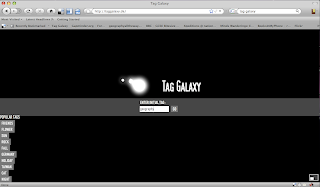 Step Two: The following screen will appear. Choose your sub-topic. In this case I chose 'Mountains' then 'Landscapes'.
Step Two: The following screen will appear. Choose your sub-topic. In this case I chose 'Mountains' then 'Landscapes'.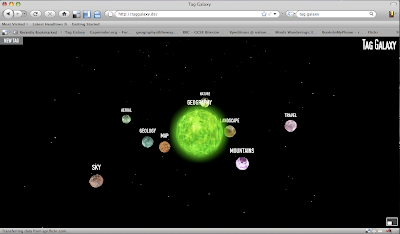
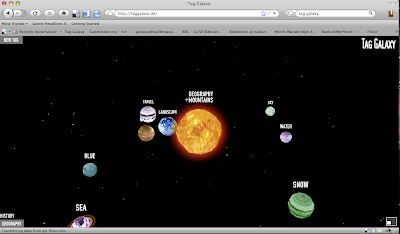
Step Three: Select the centre 'ball of fire' and the screen below will appear. (It may take a little while to load depending on the number of images, but looks very cool as it does!)
 Step Four: Select your images by clicking on the particular photo. You can spin the photo ball with the hand. When your image appears, click on it again for a better view. You can also go to the particular Flickr site to acknowledge the photographer, as well as view other photos they have taken.
Step Four: Select your images by clicking on the particular photo. You can spin the photo ball with the hand. When your image appears, click on it again for a better view. You can also go to the particular Flickr site to acknowledge the photographer, as well as view other photos they have taken.
Another option, though created differently is 'Earth Album Alpha - A Slicker Google Maps + Flickr Mash-up'. This site allows you to select a country and any images tagged to the country on Flickr appear. Double click on the image for a better view and the comment written by the person who uploaded the photo. The site regularly up-dates according to new images that are added to Flickr. A screen capture example for India is below.
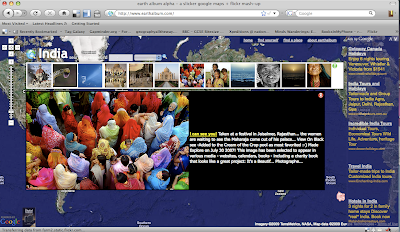
Check these sites out. I promise that you will find great images in half the time for your lessons! Add the sites to your student resource lists as they will also find them very useful when creating Geography Projects. Just make sure you acknowledge the person who posted the image on Flickr. Also, some school internet servers may block Flickr, so that would be a handy question to ask before your lesson.
Have fun playing!















